CREW Verified Badge Rules
The CREW Verified Badge helps members of the maritime community recognize authentic profiles of notable, premium users. The badge represents credibility and trust within the CREW app and is reserved for users who meet specific criteria.
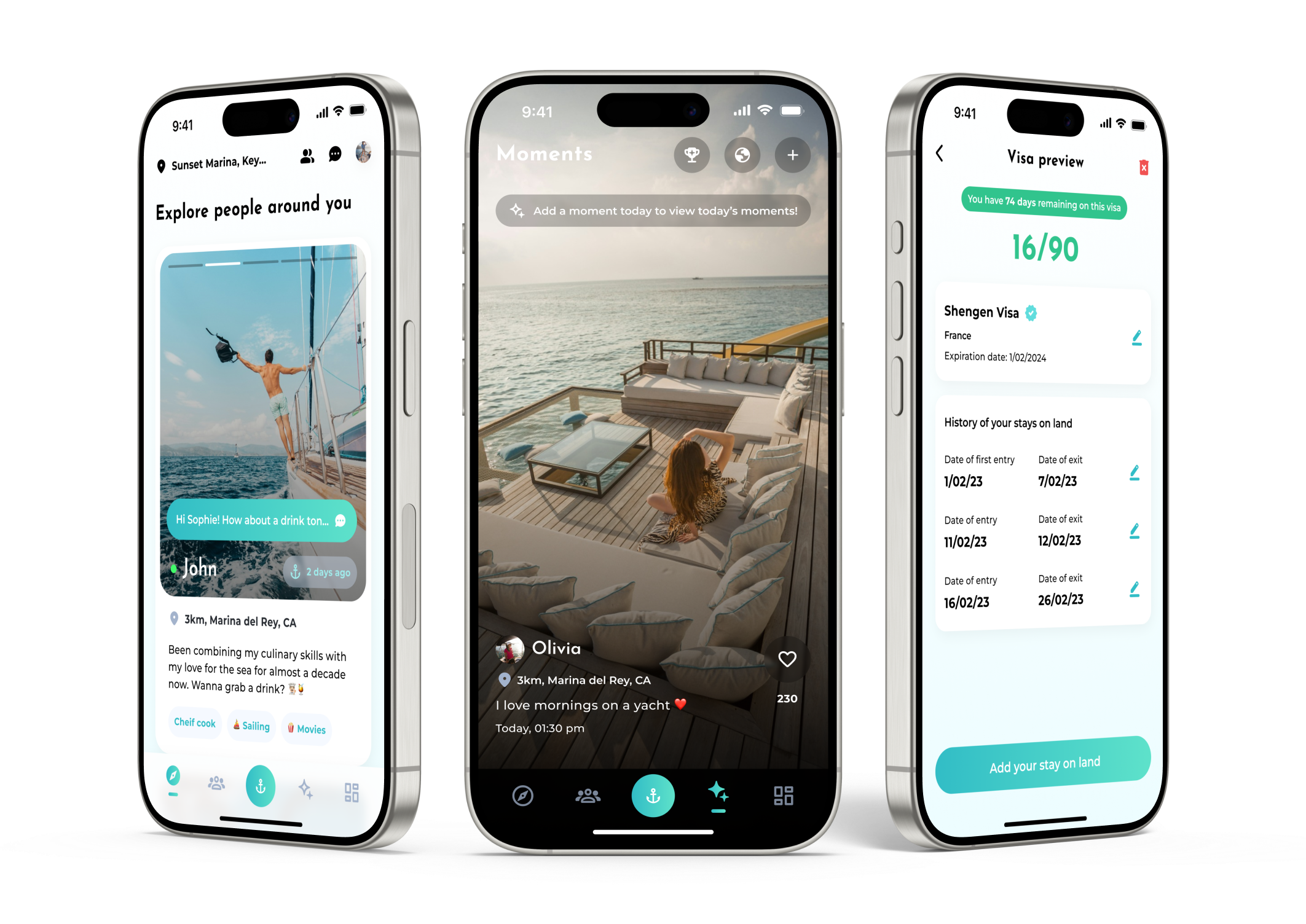
1. Eligibility Requirements
To apply for a Verified Badge, a user must:
- Be a Premium Member: Verification is available exclusively to CREW users with an active premium subscription.
- Have a Complete Profile: This includes a profile photo, full name and surname, position, location, and at least one work experience or notable maritime affiliation.
- Be Notable and Authentic: The user must represent a real individual or maritime organization notable within the industry, such as a captain, deck officer, experienced crew member, recruiter, or marine business owner.
- Provide Maritime Certifications: Users must submit maritime certificates, such as STCW10, ENG1, or SAMSA (or equivalent medical certificates), to verify their maritime identity.
2. Application Process
Premium users may apply for verification by submitting:
- Proof of Identity: A government-issued ID (e.g., passport, seafarer's ID) to confirm the user's identity. Business profiles must submit official documents showing ownership or affiliation.
- Proof of Notability: Links to articles, industry recognitions, or references from reputable maritime organizations that establish the user as notable within the industry.
- Maritime Certifications: Proof of STCW10, ENG1, SAMSA, or other recognized maritime credentials to verify the user’s role in the maritime industry.
3. Verification Criteria
Verification is granted to profiles that meet these additional standards:
- Authenticity: The profile must belong to a real person, registered business, or recognized maritime organization.
- Open to All Active Maritime Crew and Professionals: Verification is available to both actively employed crew and those between positions, as long as they meet other eligibility requirements.
- Verify Email: Connect an active email to your profile (not limited to maritime domains).
4. Maintaining the Verified Badge
To keep the Verified Badge, users must adhere to the following:
- Active Subscription: The badge is valid as long as the user maintains their premium membership.
- Community Guidelines: Verified users must follow CREW’s community guidelines. Violations may result in badge removal or account suspension.
- Up-to-Date Information: Users must keep their profiles accurate and regularly updated. Misleading or outdated information may lead to badge removal.
-
Show Consistent Engagement: Stay active by regularly participating on CREW. Examples of activity include:
o Posting updates in Moments at least once a week.
o Contributing to Community discussions.
5. Reasons for Badge Removal
CREW reserves the right to remove the Verified Badge if:
- The user’s premium membership expires or is canceled.
- The profile information is found to be false or misleading.
- The user engages in activity that violates CREW’s guidelines or terms of service.
- There is a name change or major profile update without resubmission for verification.
6. Re-application and Appeals
If a badge is removed, the user may reapply once they meet all eligibility requirements again. Users can also appeal a badge removal decision by contacting CREW support.
Frequently Asked Questions
The Verified Badge on CREW is a mark that indicates authenticity and commitment to the maritime community. It shows that a user has verified their maritime credentials and is an engaged member of the CREW platform.
Premium users actively involved in the maritime industry are eligible. This includes those with valid maritime certifications, such as STCW10 and ENG1/SAMSA. Even if you’re not currently employed on a vessel, you may still qualify as long as you have relevant experience and certifications.
- To apply for the badge, you’ll need:
- A verified email connected to your CREW profile.
- Proof of your maritime qualifications (e.g., STCW10, ENG1/SAMSA).
- A government-issued ID for identity verification.
- (Optional) Links or references to any publications or notable contributions to the maritime community.
The Verified Badge is maintained as long as you meet the verification criteria and remain active on CREW. It may be removed if you are inactive for an extended period or do not comply with community engagement requirements.
Verified users are expected to stay active by:
- Posting in Moments at least once per week.
- Contributing to Community discussions.
The Verified Badge is a feature tied to premium membership. If your subscription expires, the badge will be removed. You can regain it by renewing your premium status and meeting the eligibility criteria again.
Yes, you can reapply once you meet the eligibility requirements. Make sure to provide any updated documentation or information that may support your application.
The verification process typically takes 2-4 weeks after submission. You’ll receive an email notification once your application is reviewed.
You will receive a confirmation email if your application is successful. The badge will also appear on your profile within the app.
Apply for Your Verified Badge on CREW
Take your CREW profile to the next level with a Verified Badge. By verifying your maritime credentials, you’re letting others know you’re a trusted professional in the industry. Simply fill out this form, submit your documents, and our team will review your application.
Note: Verified Badge applications are available exclusively to premium members with valid maritime qualifications (e.g., STCW10, ENG1/SAMSA). Simply fill out this form, submit your documents, and our team will review your application.